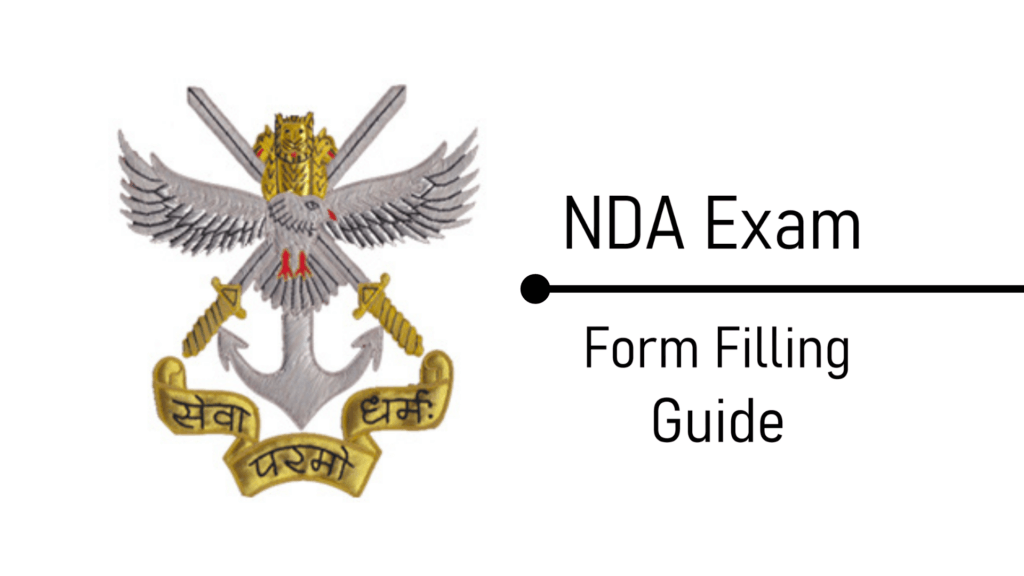
National Defence Academy (NDA) forms are live now. Eligible candidates are required to fill the form before 19th January 2021.
Eligibility :
Candidates who are appearing or passed out 10 + 2 or equivalent exam.
Candidates from all the branches i.e. Science, Commerce, and Arts are eligible for applying.
Please note only students who have taken up science with Physics, Chemistry & Mathematics are eligible for Indian Navy, Indian Air Force
Applying candidates must be born between 2nd July 2002 to 1st July 2005.
Now about how to fill the form
Keep Aadhar Card and 10th Marksheet handy as you will need these documents. The link to fill the form is given below.
You will have to Fill the Part 1 registration in which you would need to fill in your details correctly. Make sure your email id and phone number is correct as you will be getting your Registration Id on these which you will need to use for Part 2 registration. Fields marked by a star (‘*’) are mandatory so fill all the details. After filling in details press the button to continue, then you will be redirected to another page wherein you will have to enter Photo id Proof (Aadhar Card Advisable otherwise you can choose from the dropdown menu whichever Photo id you wish to submit).
On the same page, you will have to give preference for your choice of service amongst Army, Navy, Air Force, Naval Academy. For the branch, you don’t want to apply simply enter the digit zero against the branch. Answer a few more questions given below and then click on continue.
After clicking continue you will be shown all the details which you have filled, if you want to edit any information scroll down you will find a button that says ‘Update’ click on it to change whichever information is correct.
If everything seems correct then enter Captcha and press I Agree.
You will be redirected to a different page where you can see your details again and here you will also have your Registration id.
After this, you can either print this page or straight away go to Part 2 Registration.
Enter Registration Id, date of birth, captcha and click submit. First thing in Part 2 registration will be payment make the payment and proceed. The candidates who belong to caste will not have to pay any charges so you will be redirected to the next page which is Photo, Signature and Document Upload.
When you are done with the payment you will need to upload Photo & Signature in jpg format and Aadhar card in pdf format
Make sure the size of the photo and signature is correct as per the table given below.
| Type | Size | Dimensions |
| Image | 20kb -300kb | 350 pixels (Width) X 350 pixels (Height) minimum , 1000 pixels (Width) X 1000 pixels (Height) maximum |
| Signature | 20kb -300kb | 350 pixels (Width) X 350 pixels (Height) minimum , 1000 pixels (Width) X 1000 pixels (Height) maximum |
| Photo id | 20kb -300kb | – |
To resize your image Right click on the photo and open it with paint click on the resize button and then select the dimensions as per in the table. While resizing make sure you select Pixel and not percentage. Uncheck maintain aspect ratio. Make sure your size of image is between 20-300kb then upload all the documents.
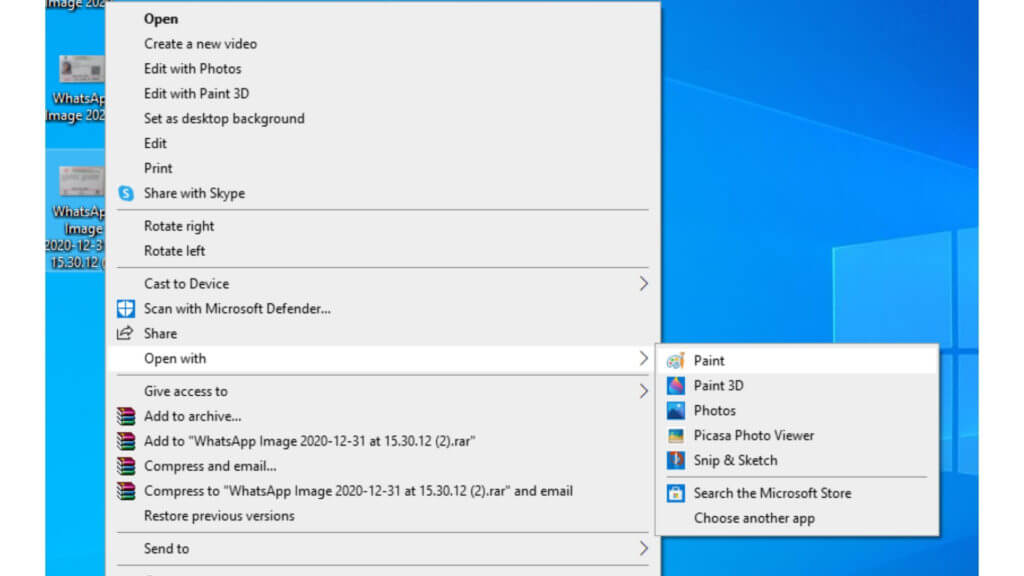
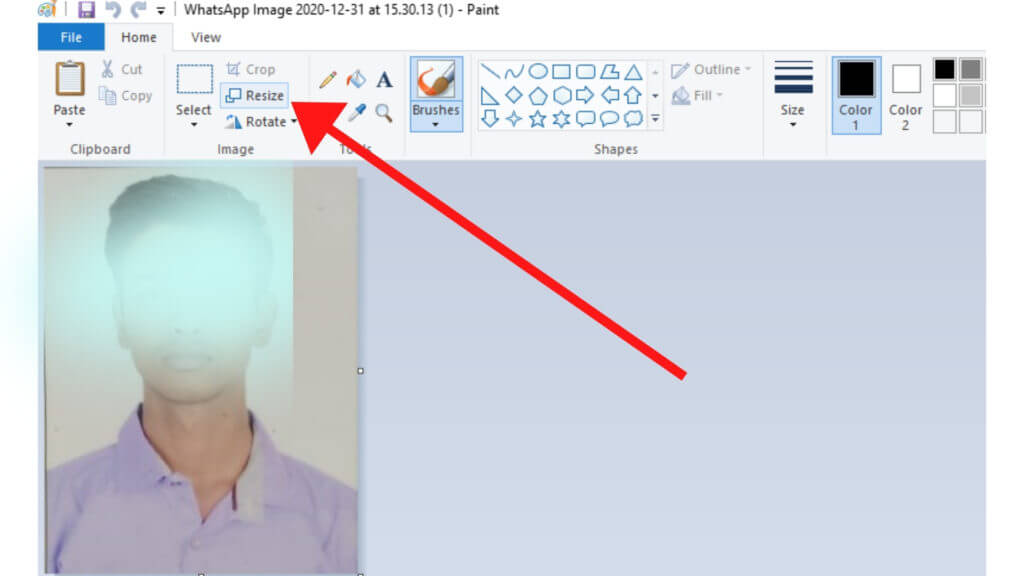
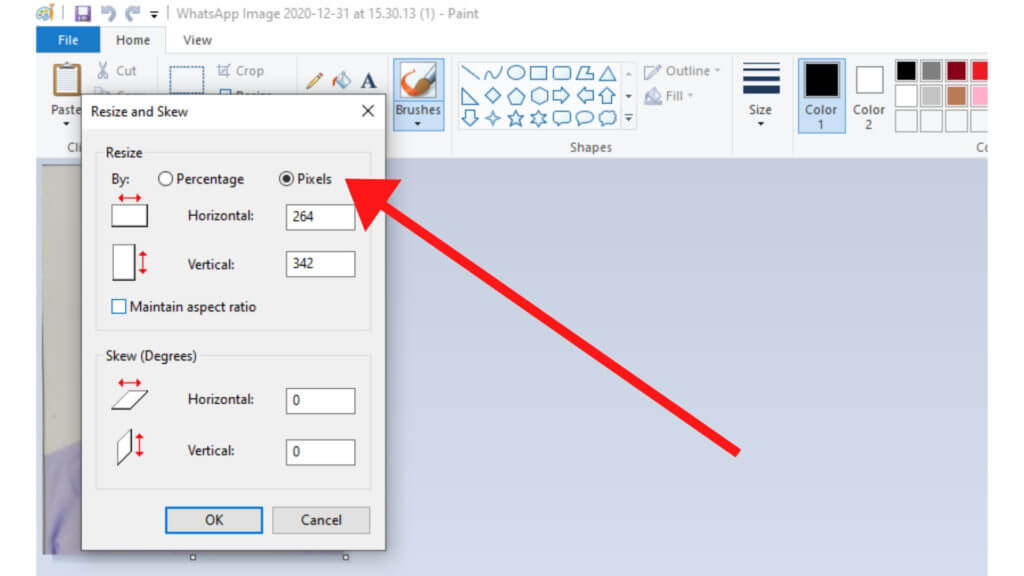
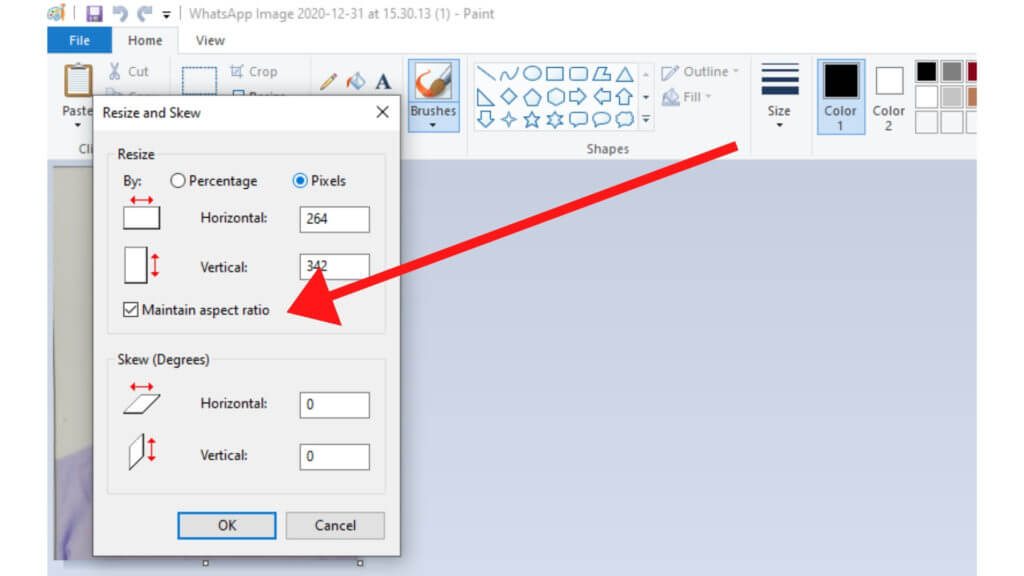
After documents upload you will come to a page wherein you select your center and then click on I agree. Now you will receive a mail and message saying your registration is complete. You can print your form on the website.
All the essential links are mentioned below
Jpeg to jpg link: https://image.online-convert.com/convert/jpeg-to-jpg
Jpg compressor link: https://compressjpeg.com/
Photo to pdf link: https://smallpdf.com/jpg-to-pdf
Pdf compressor link: https://www.ilovepdf.com/compress_pdf
All the links mentioned above are clickable. If you are not redirected right click on the link and open it in a new tab
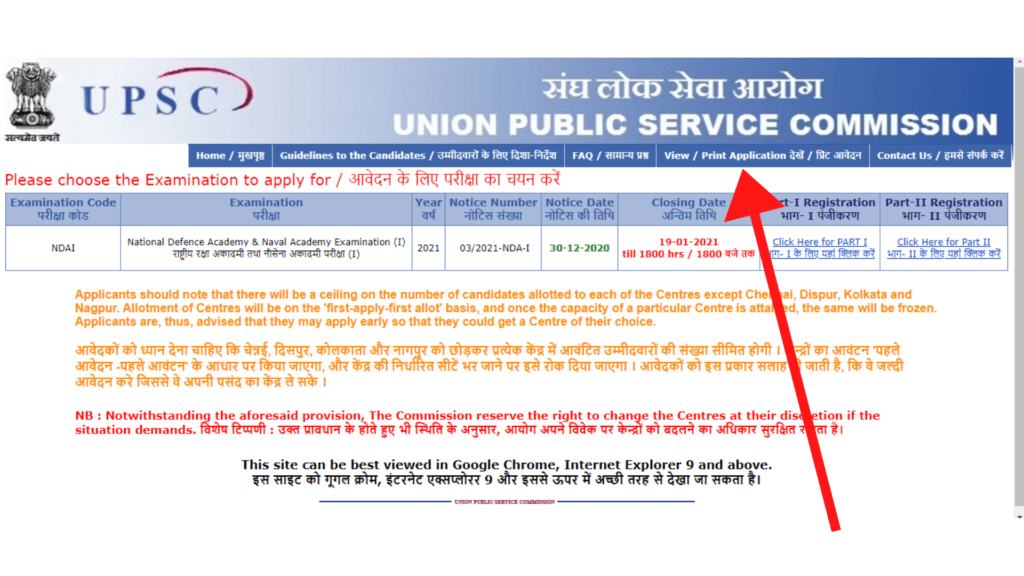
To download the hall ticket you can Click on this section on the home page .
Hope this was helpful. Study well. All the very best from our side. If you guys have any doubts feel free to drop it down in the comments below.

